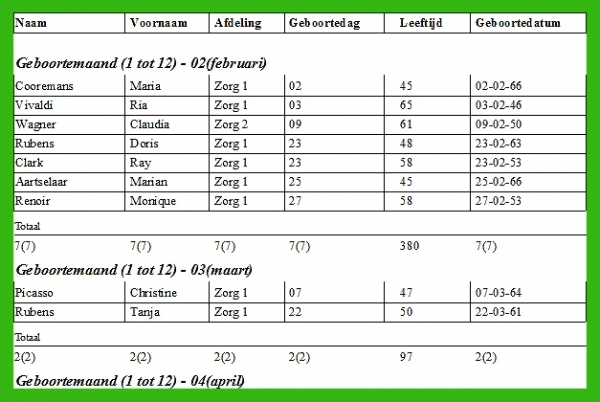Time Planning Considerations
The decision has been made: you are going to purchase a timetable planning system. “The which one”, is the question now.
Pitfall
It seems attractive to check with friendly institutions which system they are using and have a look. That's a good idea, but keep in mind that each institution has its own priorities and ways of working that don't necessarily match yours.
In practice, it often also happens that systems are underused. An advanced timetable planning system usually has a lot of features but these are not always exploited by their users. The reasons for this are diverse:
- The management of the institution concerned does not want to invest much in training / guidance by the supplier, so that interesting additional possibilities are not known. However, our experience is that an institution that invests one year after its initial training in an extra supervision day is in all cases very happy with the refreshment and learning new achievements, which will save them time and make their investment more profitable.
- The employees who originally attended the training are no longer around and their replacements know little more than the most necessary functions to get their hours right to wages. In practice, there is no longer working in a time-saving way.
It is always a turnoff and also a waste of time when one goes on a reference visit at such an institution and often one is left with an unrealistic impression of the system itself.
In general, it is also inadvisable to blindly follow the decision of others, including umbrella organizations, because you do not know which criteria they have used in their choice and whether they correspond to your own perception.
Internet
The internet is certainly a useful resource to track down potential suppliers. It is important that you do your search as targeted as possible. Suitable search terms are: “advanced timetable planning”, “full planning system” and “legal planning rules”.
Demonstration
You have compiled a list of potential suppliers. Before drawing up your specifications, it is best to request an extensive demonstration from a skilled demonstrator. If he does his job well, he will discuss your objectives with you, broaden your horizons and show you precisely those things in his software that fully address your situation. You will also be able to determine whether the system offered is sufficiently flexible. An important question here is whether it is possible to change your initial choices afterwards during the parameterization. For example: your institution is divided into a number of “departments” or “planning units”, but, following a reorganization or a new building, you wish to thoroughly adjust this division and to group and plan your employees in a completely different way.
However, many interested parties are suspicious of a demonstration by the supplier. They are afraid that the seller is going to “pin something up”. Indeed, not all firms are equally reliable in this area. To avoid this you have two poles behind the door:
- Stick 1: Require the demonstrator to “prove” everything he says by immediately showing it in his software. Don't settle for a “yes, you can”. If he is unable to prove it at the moment and he promises you proof at a later time, keep track of whether you actually receive this proof.
- Stick 2: Ideally, the demonstrator / salesperson is also the one who will implement the system for you afterwards. After all, he has discussed your objectives with you and you have also immediately gained an impression of his competence. Settings still “fall” for the smooth talk of a seller that they will never see again after the order. In fact, they have no idea of the technical competence and pedagogical skills of the person who will provide the training / guidance. Ask for clarification on this point.
Why is it still useful to contact existing customers of your potential supplier?
Apart from the aforementioned pitfall, it is useful to ask existing users whether they are satisfied with the service they receive from their supplier. Take into account the fact that “satisfaction” again has a very personal character. Therefore, ask concrete questions such as:
- Did the training / supervision go well and was the supervisor competent?
- Do the planners like to work with the package? We know of institutions where people once bought a planning system, but in practice the planners still make their planning on paper or Excel and only enter it in the package for the sake of the personnel department.
- How many days did their supplier need for the implementation; After all, every day costs its time and price?
- How smoothly their system was up and running; what was the turnaround time; when could they first feed their wage program with the hourly schedule data?
- How quickly does the supplier respond to a phone call or question; do you get professional help?
- How often are software updates provided? This last point requires some explanation. Usually, the maintenance conditions state that new releases (read: with new features) of the software are included. But will customers be notified of this? They can easily get these new versions installed with them. And have these new possibilities been sufficiently documented? For a supplier, making new releases available is always an extra work. He may prefer customers to switch as little as possible and is scanty with information about new versions.
We deliberately do not discuss the functional aspects that a good timetable planning system must meet, but we do discuss a number of important side aspects that are often (too) little addressed. If you wish to initiate a dialogue about this article or about the substantive aspects of timetable planning, you may contact the undersigned via this BLOG who has almost 30 years of experience in implementing time registration and planning systems and who also provides consultancy on this.
We will soon publish an article about the pitfalls you can encounter when you want to implement time registration, whether or not without a timetable planning.
If you wish to discuss more call us on +32 (0) 383 00 007
Time registration in a healthcare institution: yes, but….
Time registration and timetable planning are often mentioned in the same breath. There are indeed a lot of similarities: both deal with staff members, shifts, absences, allowances, link to wages, etc. However, there are also major differences that will become clear later in the article. Both systems can be entered together or separately.
Every now and then we come across healthcare institutions that make the purchase of a time registration system a priority, rather than a planning system. It seems to us the upside-down world. Why ?
What do we expect from time registration?
- Employees will report (book) their arrival and departure times and often also their breaks “real time” by means of a registration device: badge reader, finger scan, registration on computer ...
- When employees arrive late or leave too early or do other things that are not in accordance with their work schedule for that day, we want to be notified via an anomaly list, for example.
- Based on the bookings, we want the system to calculate the time worked for us - and this in an intelligent way. For example: if an employee in a fixed schedule has to start working at 8:00 am and he books in at 7:45 am, the system should know that these first 15 minutes should not be counted as working time.
- Once we have times worked, we want the time tracking system to split them up according to the different fees that will be paid: evening hours, night hours, intermittent and weekend hours
Time registration obviously includes a lot more (such as for example presence and absence reports), but in this context we limit ourselves to the four points mentioned. You will see why.
Without planning we are nowhere!
It is clear that in the preceding list points 2, 3 and therefore also 4 can only take place if you have drawn up a planning for your employees in advance: after all, if your time registration system does not know from when to when your employees had to come to work,
- how can it then know someone is late (as explained in point 2) since it doesn't know when the person was due?
- how then can it calculate the hours worked (as explained in point 3) as it does not know which hours may or may not be taken into account. ?
- how then can it pass correct hours to wages (as explained in point 4) since we do not know exactly how many hours it concerns because of the previous point?
It is therefore necessary to enter a timetable schedule.
Can such a schedule be entered in a traditional time registration system?
Of course they are, but keep in mind that most time tracking systems are made for clients with simple schedules: administrative workers who work Monday to Friday and are off weekends, or industries where people alternate between a week early and a week late. These are easy assignments for a classic time registration system.
Where does a traditional time registration system fall short?
When a planning is complex, as is usually the case for care departments, it becomes very time-consuming to enter it in a traditional time registration system because it lacks the tools to make a proper planning. We mean here:
- The ability to enter and manage the irregular and often changing hours of healthcare workers. A traditional time registration system cannot cope with keeping track of the many exceptions, where one must still know what the original situation was.
- The ability to check whether enough nurses and carers are scheduled at any time of the day. Occupancy requirements are lacking in a traditional time registration system, as is the option to check these per qualification.
- The possibility to check whether the planning meets all legal requirements if there are: the minimum time between two shifts, the maximum number of working hours per week, the Sunday rest… ..
- The ability to proactively check whether employees - in terms of hours - are being planned according to their contract time; in other words, whether they are not scheduled too much overtime.
Concrete experiences
Two of our current customers (Residential and Care Centers) told us that they had once bought a classic time registration system, but could do no more with it than with a regular time clock: keep track of the hours of arrival and departure of their employees. If they wanted to know whether an employee had arrived on time or not (point 2 of our expectations), they had to obtain the Excel schedule made by the head nurse and visually compare the booking report with it. Expectations 3 and therefore 4 were completely impossible.
Decision
If you are dealing with irregular schedules in which staffing requirements and legal rules must be respected and hours balances followed up, an advanced timetable planning system is imperative a priori.
You can then choose to:
- Enter timetable planning together with time registration.
- Schedule planning to be entered without time registration. This is workable in terms of creating a schedule and managing worked times of absences. The disadvantage is that you do not have presence and absence reports and presence control. If these last two elements are not a priority for you, this is undoubtedly the easiest and most cost-effective solution.
- Enter time registration without a timetable planning. As indicated, this is only workable if your planning is simple and fully cyclical. If your planning is a bit more complex, you have nowhere to go with it. In any case, you will not have the opportunity to perform occupancy requirements, including permanent nursing and compliance with legal requirements.
If you wish to discuss more call us on +32 (0) 383 00 007
Why is PlanExpert the best solution
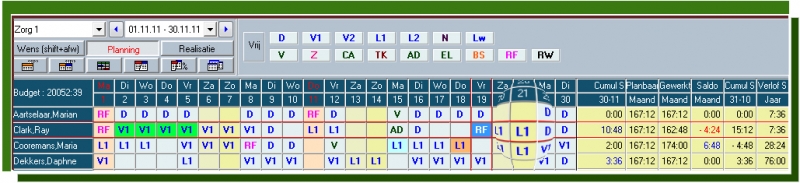
Follow-up of the occupation requirements
- Checks whether you have the required number of employees at any time
- Insures you with regard to the nurse on-duty
- Simplifies your policy
Follow-up of the legal planning rules
Your schedule will be checked against the social rules you have set:
- 11 hours between shifs
- recuperation week-end: 35 hours
- 50 hours a week
- ...
Calculation of the hours worked
- In function of the contracts (full-time, half-time ...), compares the hours worked with the hours to be performed
- Indicates more and minus hours
- Shows the differences between the original and the final schedule
Equal justice
- Overview of the number of lates, nights, week-ends worked during the month, trimester or year
Time savings for the planners
- Many calculations are done automatically
Time savings for the wage managers
- According to your set parameters, PlanExpert will automatically calculate the distribution of evening, night, Saturday and Sunday hours; also from interrupted hours.
- Through an automated export, this data is made available to be read into your payroll system.
Clarity:
-
Numerous reports facilitate the task of direct to personnel management policies.
Time registration:
- Optionally, we also propose an integrated time registration system so that the coming and going of the employees can be checked against the predetermined planning.
Limited investment
- PlanExpert can boast of an excellent price-quality ratio and dozens of satisfied users in Belgium.
Drawing up a schedule
The wish screen
Here you can design your planning. You can see the entered shift wishes in green. Other colors are available for any comments or indications.

The schedule screen
You can enter the desired shifts and absences in advance. This data is integrated into the planning.

Possibility of cyclical work schedules and automatic planning
If necessary, you can start based on cyclical schedules over several weeks. These can be rolled out in monthly schedules. The automatic scheduling aims to meet your occupancy requirements.
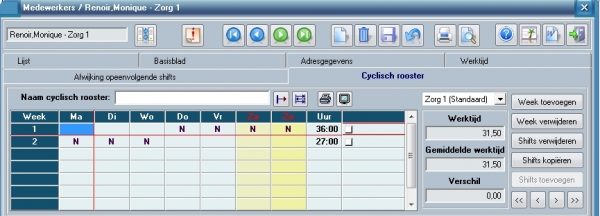
How do you know that your schedule is satisfactory?
PlanExpert contains several control mechanisms so that you can evaluate your planning.
At the level of the occupation requirements.
You can enter your occupancy requirements per qualification and per shift ... and check: unmet requirements in red; in black everything is OK; in blue the many.
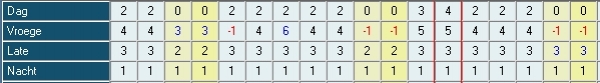
At the level of social legislation
The social legislation and the rules inherent to your institution can be checked. You choose the rules you want to have checked. You can request an anomaly list at any time.
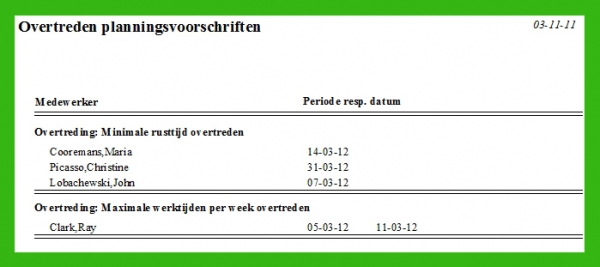
At the level of the hourly balances
On the right side of the screen you will see a number of balance columns that indicate how many hours there were to work in that month (Plannable), how many hours were worked and the difference between the two on a monthly basis and on a continuous basis. Balances are also available for any remaining hours of leave or other absences.
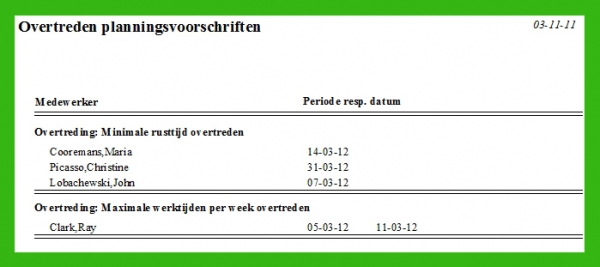

Realize planning
Planning and reality
Of course a schedule is interrupted by unexpected overtime, shift changes or absences.
The user can enter this on a copy of his planning. In this way the original planning remains intact. In the screen below you will see three lines per employee.
- The first shows the schedule
- The second shows what really happened
- On the third line you can see the differences in hours between planning and realization

Time clocks & badge readers & finger scan ... or not
It is quite possible to use PlanExpert without time clocks or time registration; it is then sufficient to enter any exceptions in the user-friendly screens intended for this purpose. So you can work on the basis of "management by exception". The approved exceptions (for example an early one that lasted an hour and a half longer) can then be entered immediately in the realization screen (with or without a comment at the bottom). Those comments can be displayed on reports if you wish.
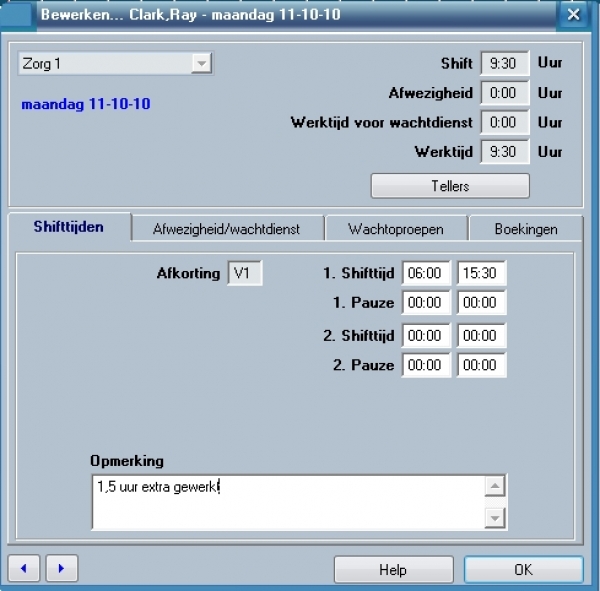
If, on the other hand, you want to check whether or not your employees arrived late or left too early, real-time registration is possible. After all, it is easy to link badge readers to PlanExpert . In PlanExpert you can set the rules according to which these bookings will be assessed. For example, rounding may be applied to a person who arrived 10 minutes early or left 10 minutes late. However, if the employee would have left much too late (perhaps with a reason), the additional hours worked can be authorized. These hours are then incorporated into the realization of the planning.
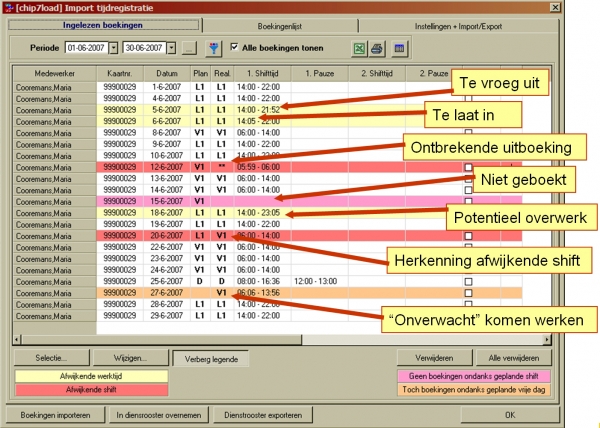
Results and wage linkage
Reports
In addition to a large number of ready-to-use reports, PlanExpert also provides two report generators with which you can easily create new reports yourself. These reports can be exported to Excel with a simple mouse click. These reports represent a great added value compared to manual planning: the balances of hours worked, leave, sickness and other absences no longer have to be manually tracked and added.
Wage link
PlanExpert calculates your night hours and your Saturday and Sunday hours and can easily be linked to your payroll processing program or social secretariat so that most allowance hours for the wage payment can be automatically forwarded to this. In practice, it comes down to linking your own performance and absence codes (once) to the wage codes of your wage program according to the codification imposed by your social secretariat.
Some examples :
Report with the difference between the planning and the realization for each staff member
There is also space for any comments.
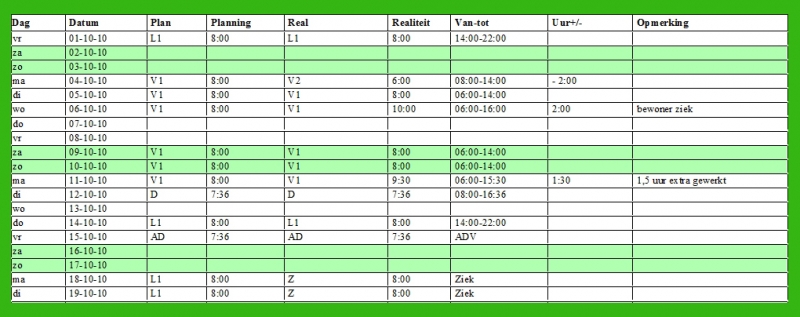
Individual report with the number of hours per type
These data can be automatically made available to your salary program. /p>
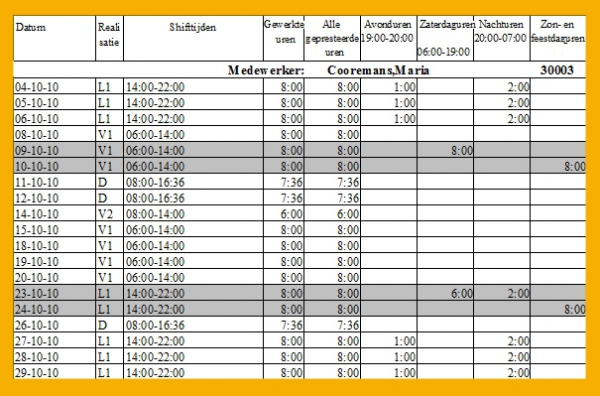
This report can also be requested for a group of persons and for a specified period
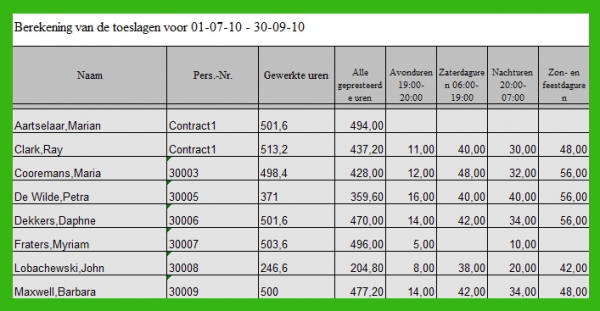
Follow-up of illnesses and leave for a specified period
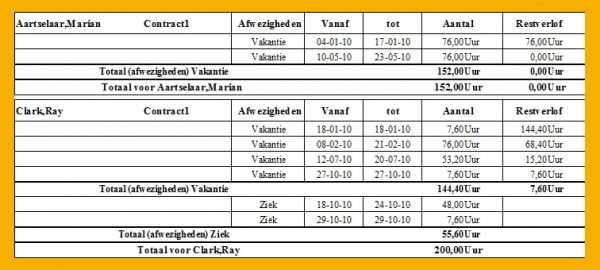
The same as the previous if we are only interested in the numbers and not the exact dates
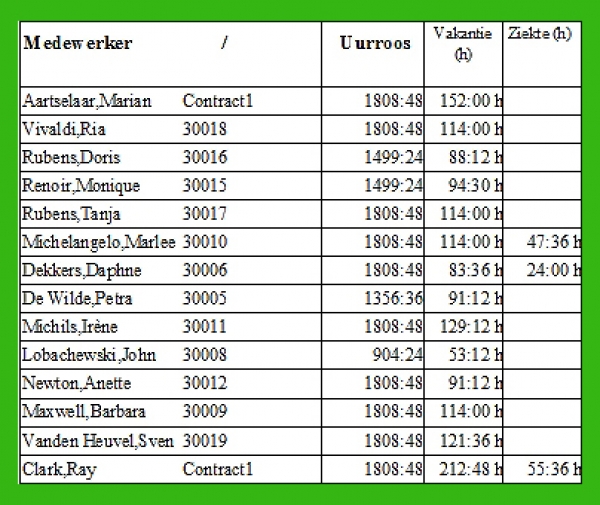
Report with the number of early and late per person performed during the year or during a specified period
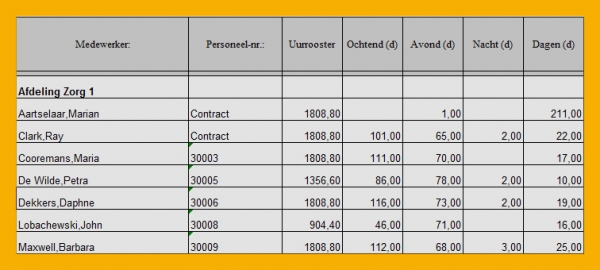
Birthdays report
This can also be sorted by age so you can easily see when who is turning 45, 50 or 55.